1. Ensure that you have the Require Signature checkbox selected in the Form you are using for that Visitor Type. To check this, go to Configuration (top bar menu) > Forms (side bar menu) and select the relevant Form (2).
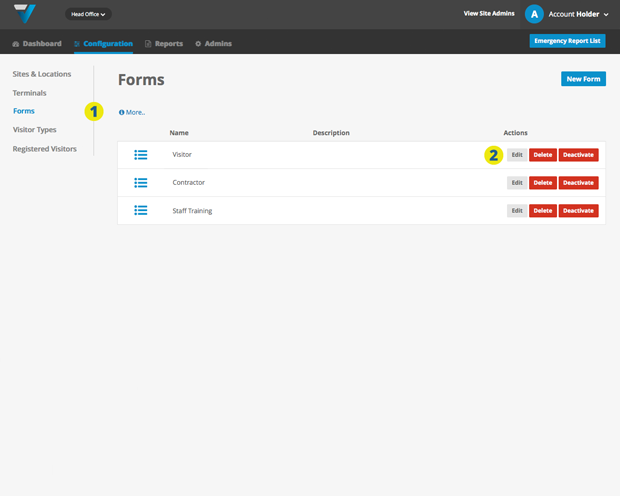
3. Scroll down and check the Require Signature checkbox is selected.
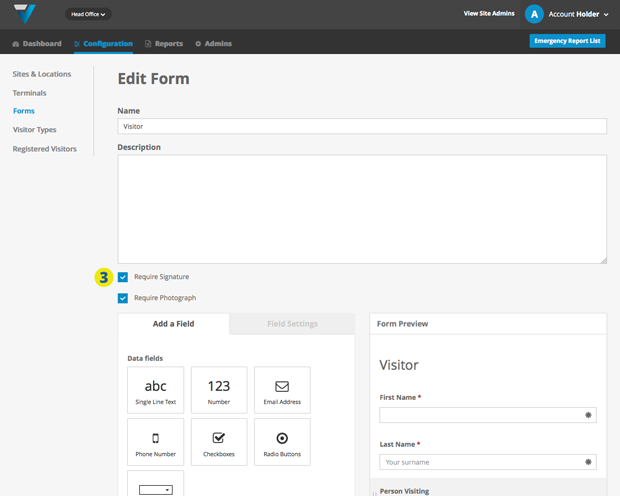
Next in the Configuration (top bar menu) > Visitor Types (side bar menu) (4) edit the appropriate Visitor Type (5).
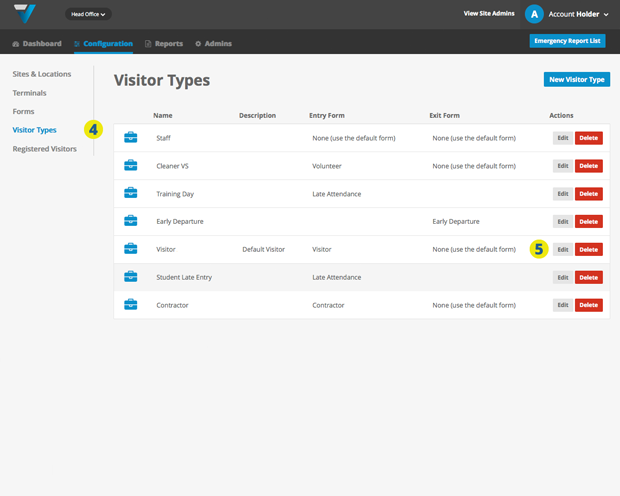
6. Scroll down to the bottom to the Custom Messages section and enter your text in the relevant Custom Messages box.
7. Click the update button twice.
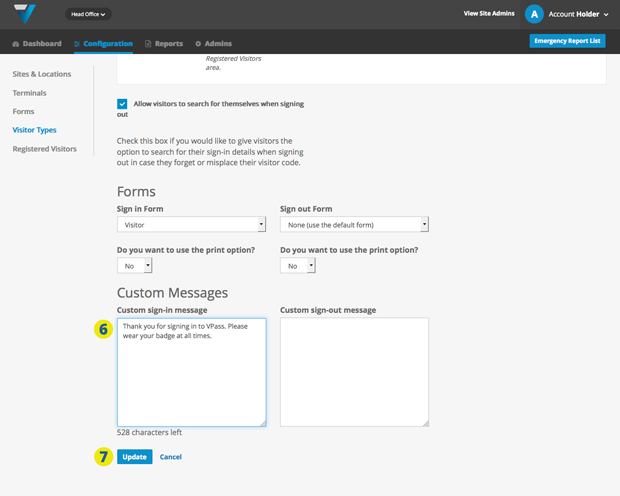
8. The changes should show up on the iPad in a few moments. To see them, sign in as the appropriate Visitor Type and at the end of the procedure, you will see your text above the signature field. If the changes are not coming up, please refer to this help article.
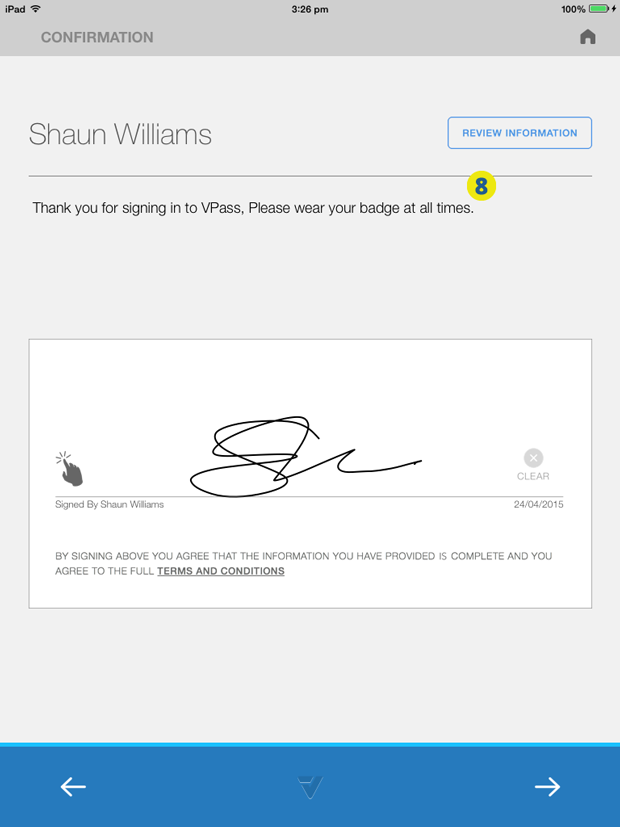
005
