If you are finding that your wireless Brother QL-720NW prints slowly (eg: 20seconds per label), enabling the IPv6 may resolve the issue.
1. Turn the printer on.
2. Install and/or open the BRAdmin Light utility on the Brother installation CD on computer using the same wireless network as the iPad and printer.
The BRAdmin Light utility is the means to configure the printer’s settings. The process is slightly different for Windows and Mac users:
Windows
Install the utility by following these steps.
Mac
Open from the installation CD.
If at any stage you are asked for a username and password, the default will most likely work…
Username: admin
Password: access
3. After the BRAdmin Light utility opens it should find and list the printer. Click on the listing so it is highlighted.
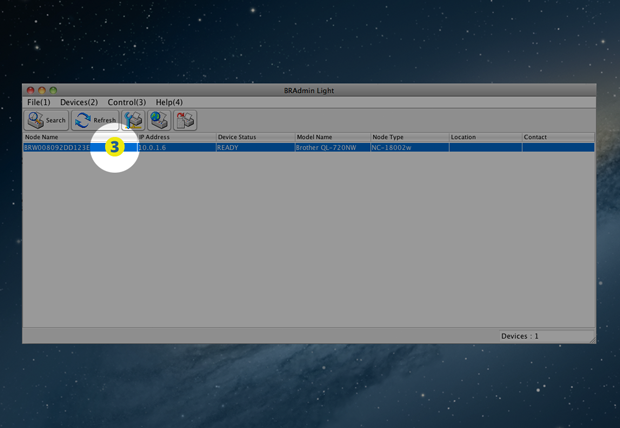
4. Click the Configure in Browser button
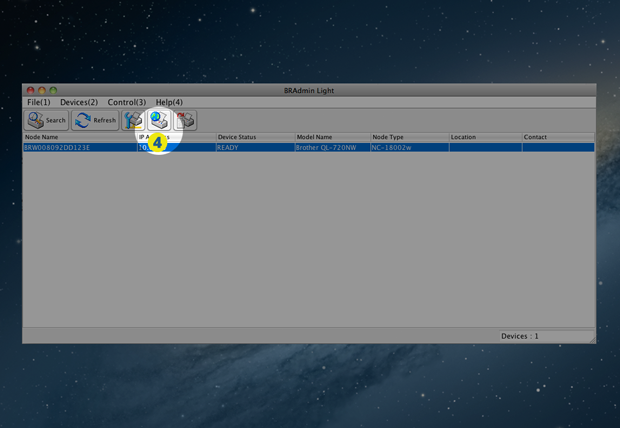
5. A tab will open in your browser with the configuration home page. Click Network Configuration.
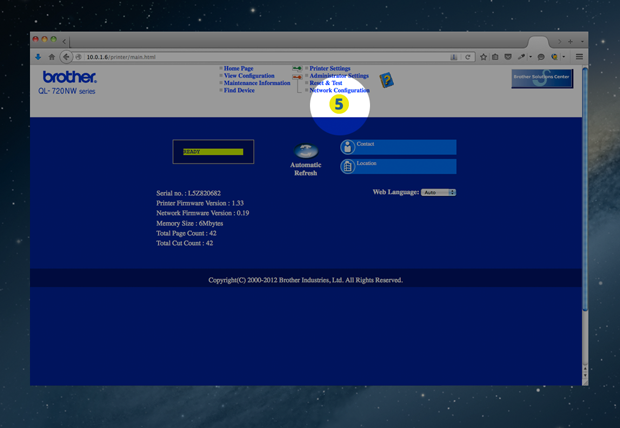
6. Click Configure TCP/IP.
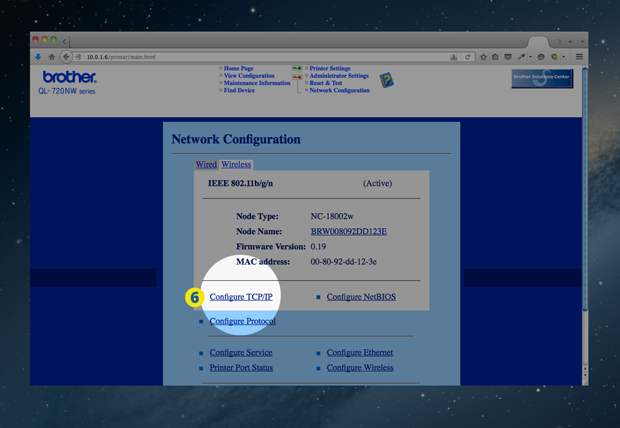
7. Click Configure IPv6.
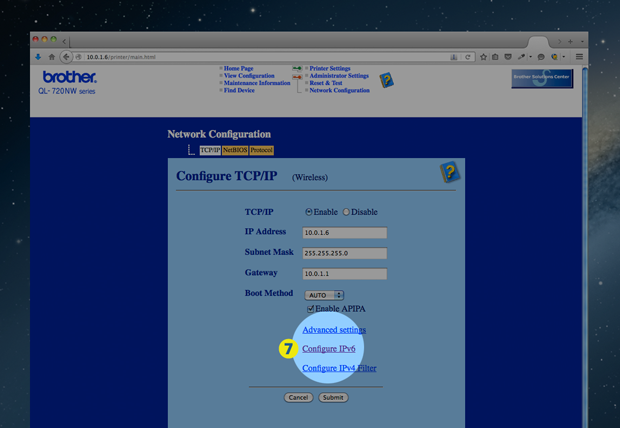
8. Select the Enable radio button and (9) click Submit.
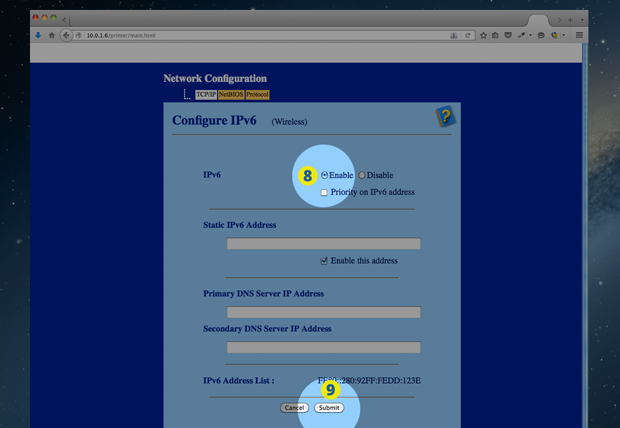
10. After confirmation, the printer will restart.
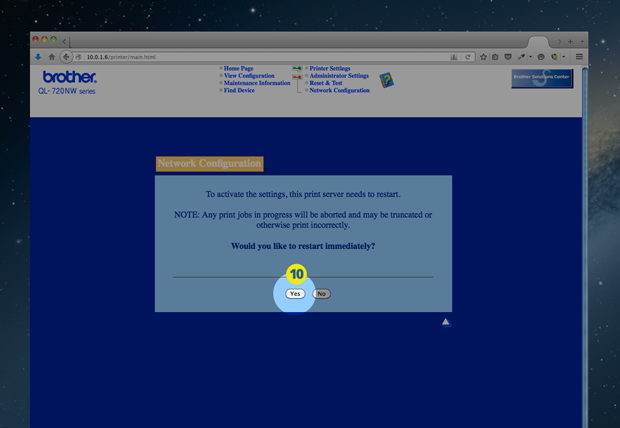
11. Do a test sign in on the iPad. You should now find the printer will print significantly faster (eg: 3-4 seconds).
062
