From time to time you may want to exit the VPass iPad app. If Guided Access has been enabled follow this procedure to end a Guided Access Session:
1. Triple-click the Home button.
2. Enter the Guided Access passcode.
3. Click End (top left)
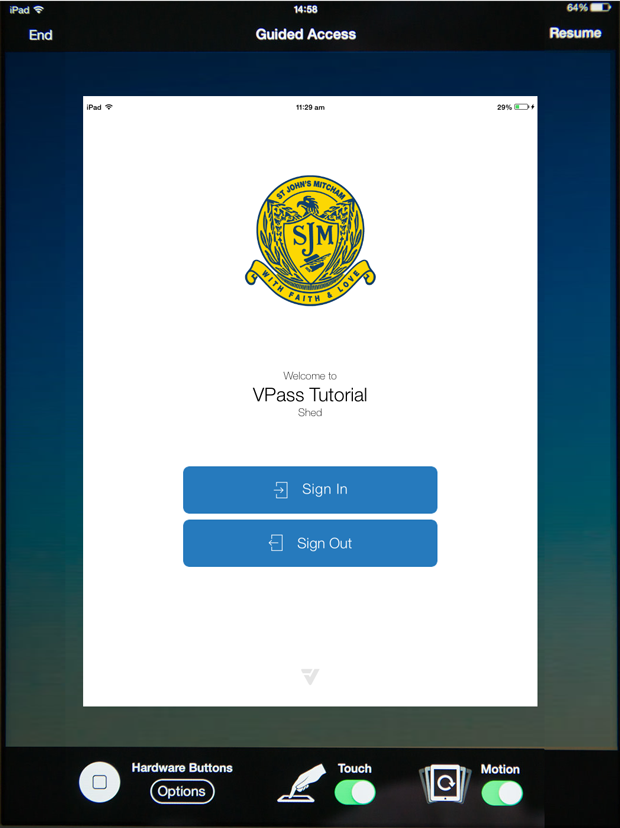
To restart a Guided Access session (locks the iPad into using the VPass app only), follow these steps:
1. Open the VPass app.
2. Triple-click the Home button.
3. Adjust settings for the session, and then tap Start.
057
