If you notice that your Emergency Report List has records from before today…
1. Go to your Dashboard (top bar menu).
2. Click the red Close All button.
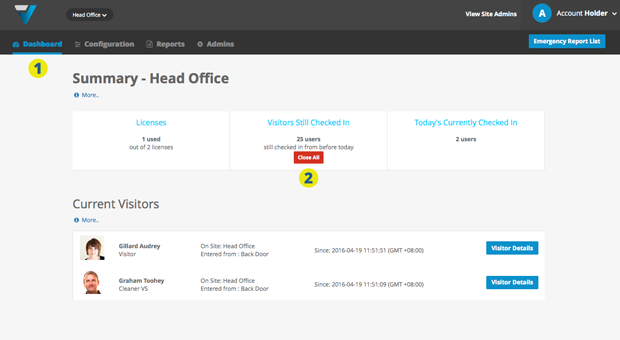
3. Once the change is confirmed, the Visitors still checked in from before today count will return to zero. Your Emergency Report List should now be up to date, only showing visitors checked in today.
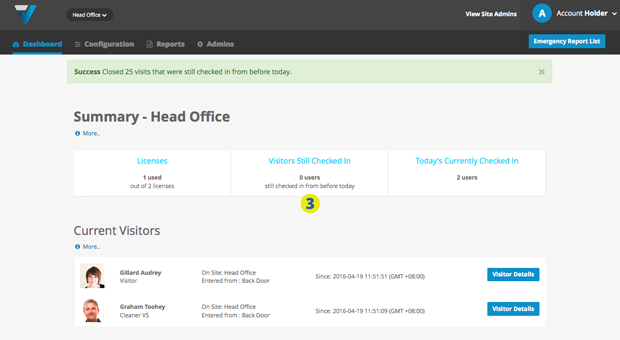
034
