1. Go to the Configuration menu and select Sites & Locations from the side bar menu.
By default, the location for your first terminal is called Front Desk (2). However, if you want to change that…
3. Click the Edit button in the listed terminal
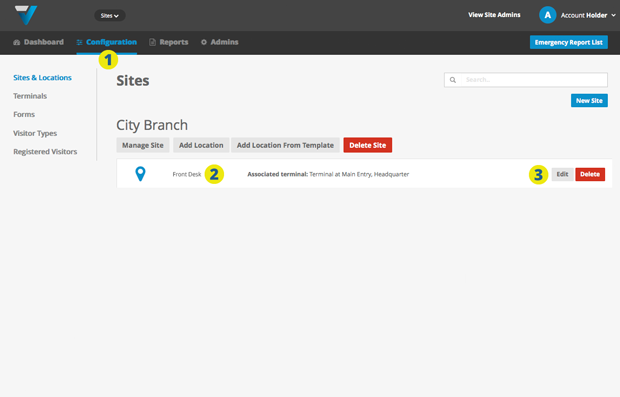
4. Rename your Location.
5. Click Update.
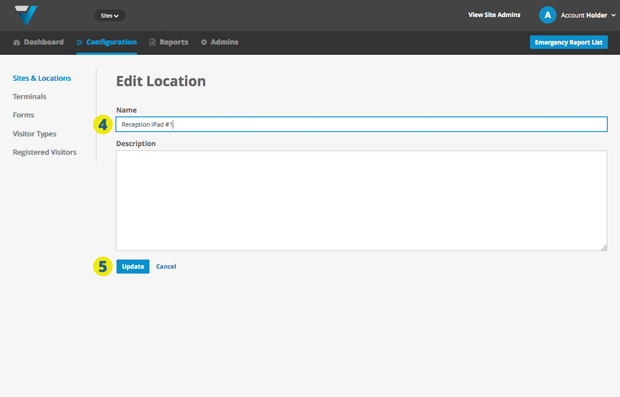
6. You have now confirmed your Location name.
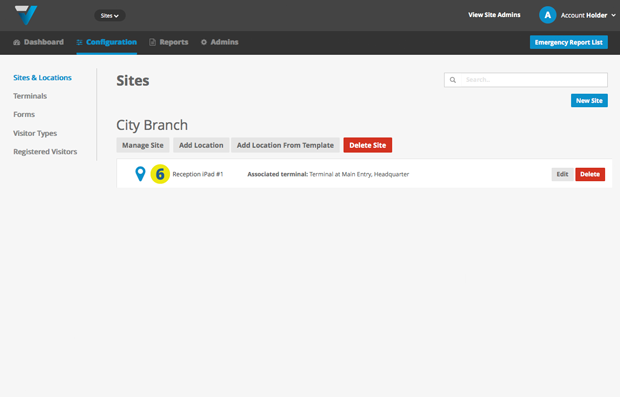
064
