1. Go to the Account menu (right-hand top bar menu).
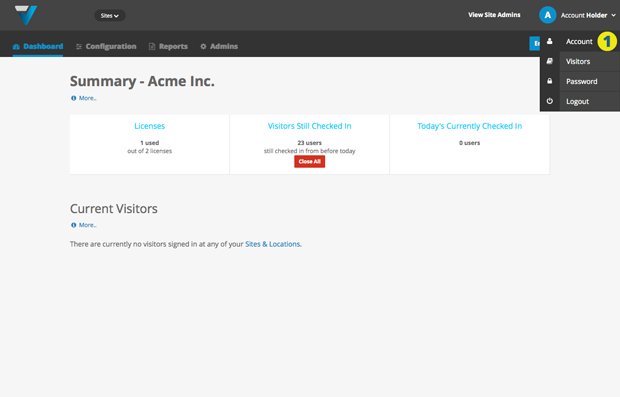
2. Select the Company Details tab and click the Edit button (3).
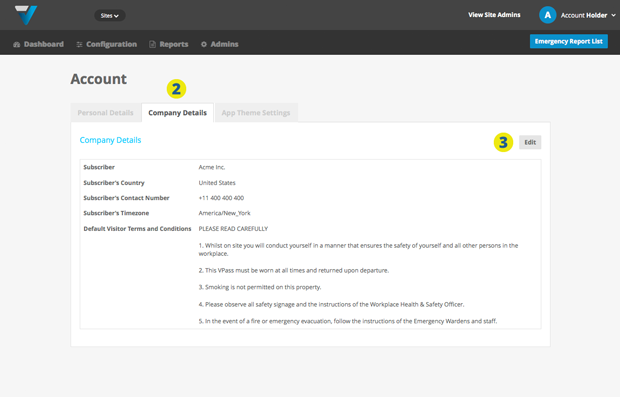
4. Enter the organisation name in the Subscriber Name field and click the blue Update button down the bottom of the page. This will be the name that displays on the home page of the VPass App.
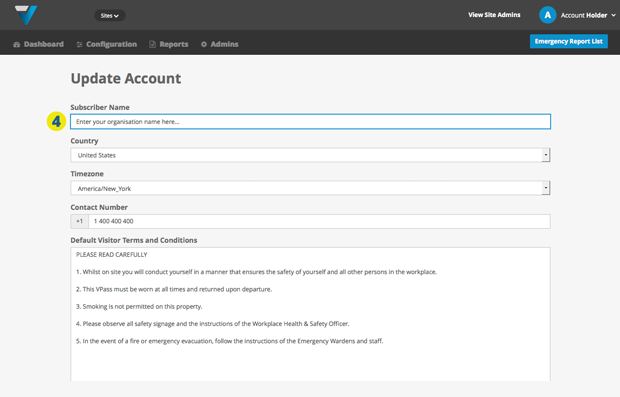
5. To update the changes on the iPad, go to Configuration (top bar menu) > Terminals (side bar menu) and click the Send Configuration button (6). The VPass App will update after refreshing the iPad’s page.
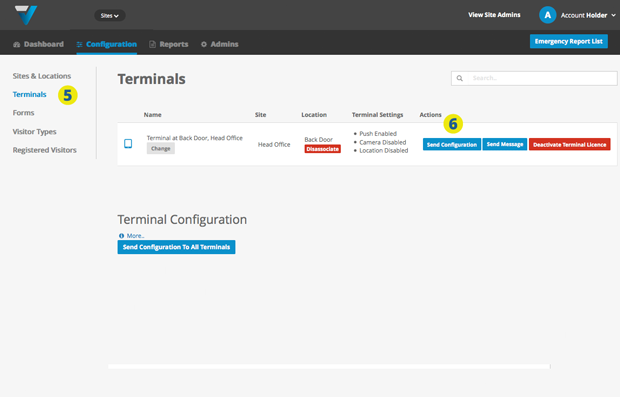
031
