1. Go to Reports (top bar menu).
2. You may have filtered your Reports page to more easily locate the relevant visitor(s).
3. For the desired record, click the View button on the right hand side.
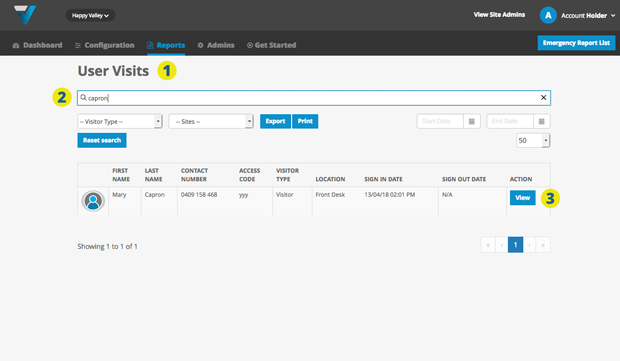
4. On the detail page, you will see the signature & photograph displayed.
5. Use the Back to list button to return to the filtered Reports page.
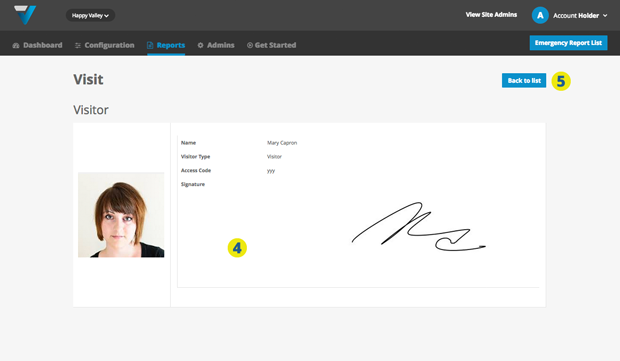
TIP: If you have downloaded some records as a csv file, each record will have listed a URL with a link back to the relevant visitor detail page (like the one above).
055
