1. Go to the Configuration menu and select Sites & Locations from the side bar menu.
2. Click the Manage Site button.
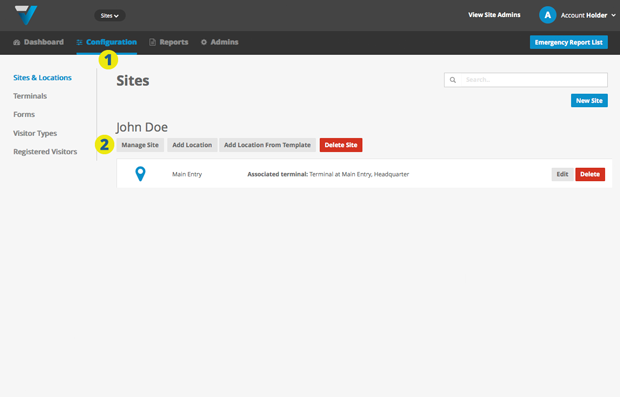
Most of the options here are only relevant if you have multiple sites. For now all you have to worry about is giving your single site an appropriate name (3).
4. Click Update
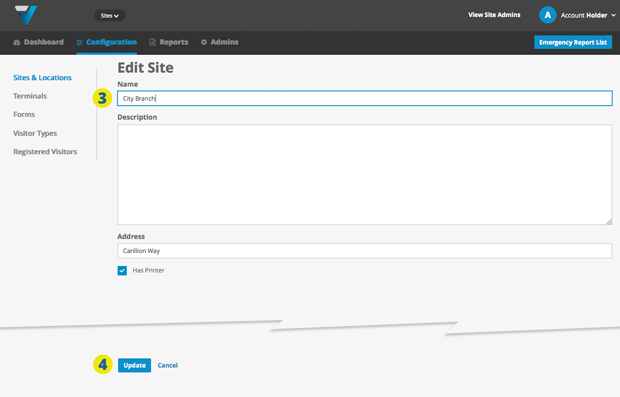
5. You have now confirmed your Site name.
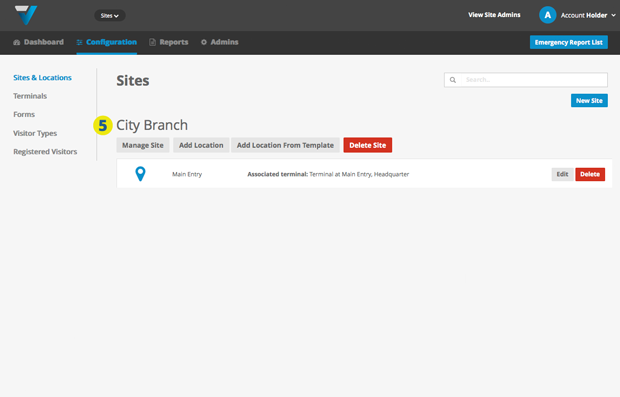
063
