1. Prior to activation, your iPad will look like the image below. Enter your account email address in the first field. This can belong to the Account Owner, Super Admin, Admin or User.
2. Enter your password. If at any stage a box comes up asking about Push Notifications, touch “OK”.
3. Touch the SUBMIT button.

4. The home page of the VPass App should come up.

Meanwhile in your VPass admin web site if you go Configuration > Terminals (5), you should see your iPad listed here (6).
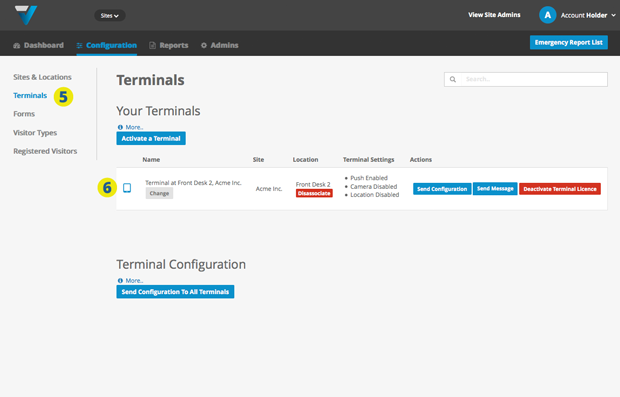
Advanced Users: If you are setting up multiple iPad’s at the one site, refer to this article here.
052
