A smart phone can be used to view your Emergency Report List when a computer is not available. To configure an iPhone (Android devices use a similar process).
In your phone’s browser go to vpass.io/login. Under the section VPass Version 2 Login, select your country and you will be taken to the admin page for your region.
1. Click the share button.
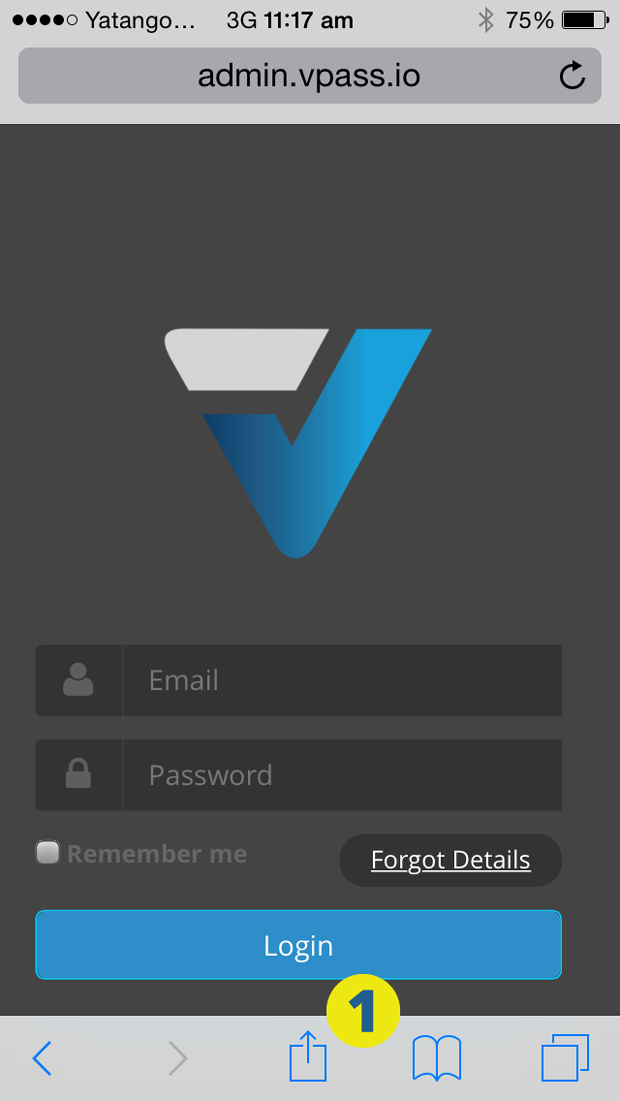
2. Touch the Add to Home Screen icon.
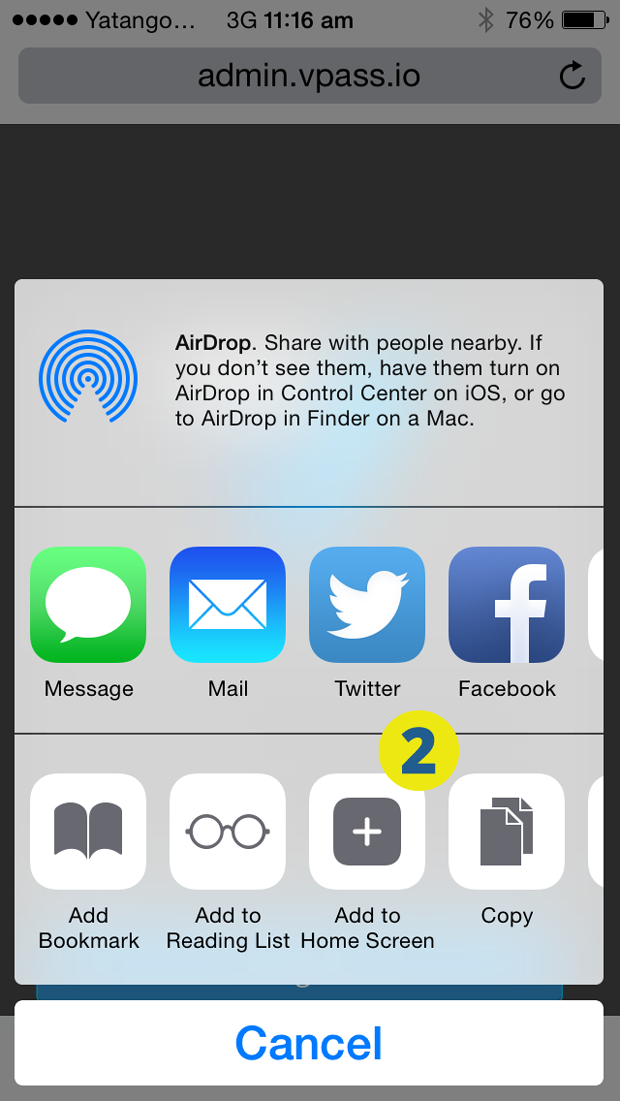
3. An icon with a link to the VPass admin will appear on your phone’s home screen. This will give you quick access to the login page.
4. Click the icon and enter your login details. Make sure you ask your browser to remember the login details for easy future access.
5. Once logged in, click the Emergency Report List button at the top, confirm your campus name and then your list should appear.
016
