1. Login as either the Account Owner or Super Admin.
2. Click on Admins (top bar menu)
3. Click New Admin button (top right)
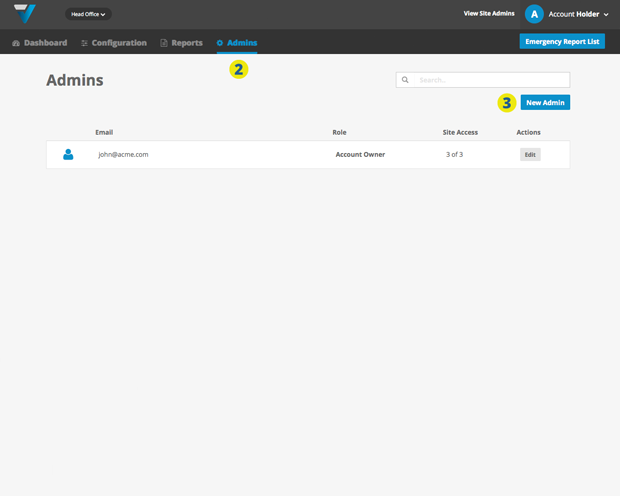
4. Fill out the new Admin person’s name and email address.
5. Assign a Role.
6. IMPORTANT: Select the Sites they will be able to manage (even if there is only one available, make sure you check the checkbox).
7. Click the Create button.
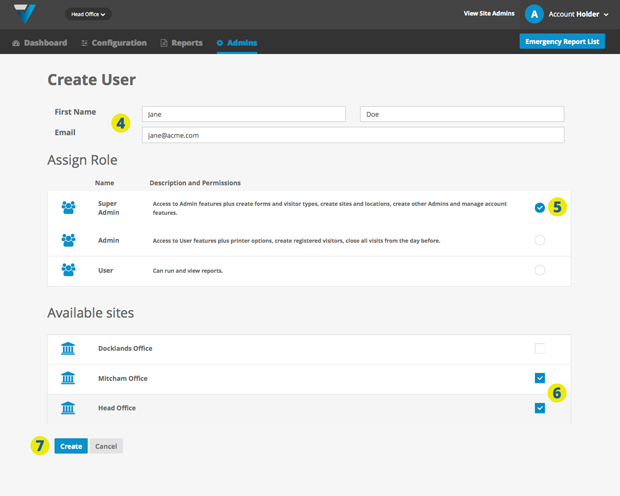
8. The new admin person will appear in the listing on the Admin’s page. They will be sent an email asking them to create a password. Once they have done that they can login and start using the VPass Admin.
TIP: If the email link that your prospective admin person receives has expired, they can go to the login screen and click the Forgot Details link and follow the prompts to create a new password.

028
