To assist with GDPR compliance you may delete visitor records between a date range.
1. Go to the Account (top right drop down menu) > Data Management tab (2).
3. Click on the downward pointing arrow to bring up the date picker and select a start date.
4. Select an end date.
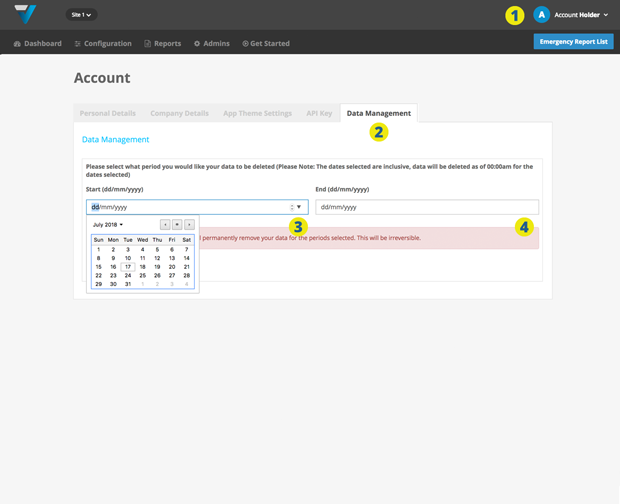
5. Click Delete.
6. In the pop-up box type CONFIRM (in all caps).
7.Click Delete. Your data is now irrevocably deleted.
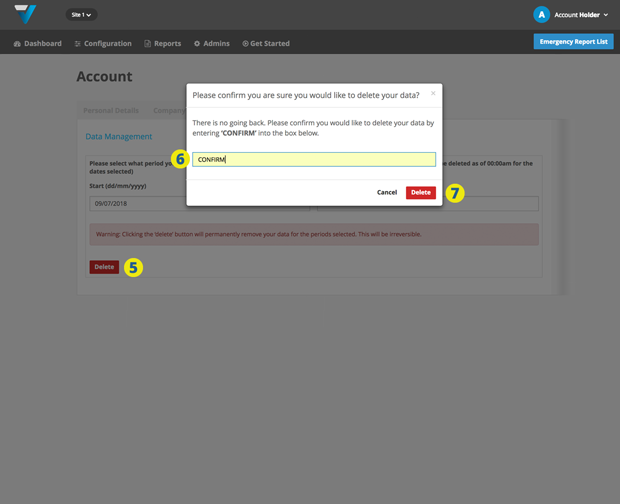
TIP: If wanting to delete date for one day (eg 5th of June), use the date range 5th of June to 6th of June.
082
