A Form has to be associated with a Visitor Type to show up on the iPad.
1. Go to Configuration (top bar menu) > Visitor Types side bar menu and click the Edit button for the Visitor Type you want the Form to appear in (2).
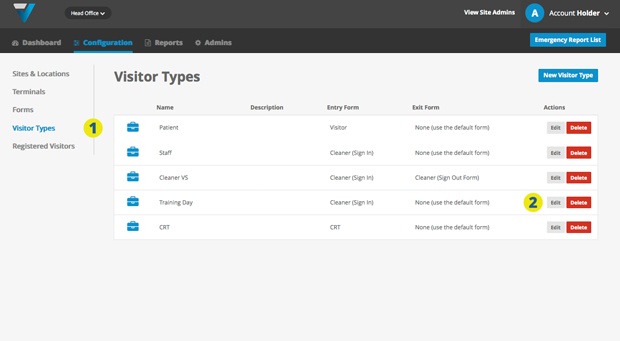
Scroll down to the Forms section and select the Sign In Form you want to display (3). Generally a Form is not required for signing out, unless there is information you want to collect other than the badge number and sign out time (4).
5. Click Update to save the results.
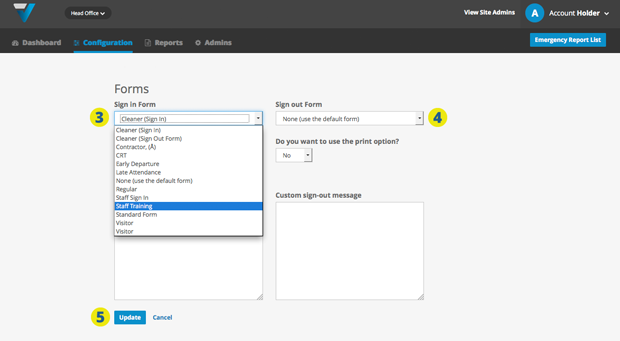
6. Depending on the strength of your Wi-Fi network, your iPad may take time to update changes made in the admin. To speed the process, you could try the steps listed in this article.
047
