1. On the Access code page, if you notice that there is a message saying “Camera unavailable” this most likely means that it has been turned off in the iPad’s settings. Not only will QR codes be unable to be scanned, but any Visitor Type that requires a photograph to be taken will be unable to sign in.
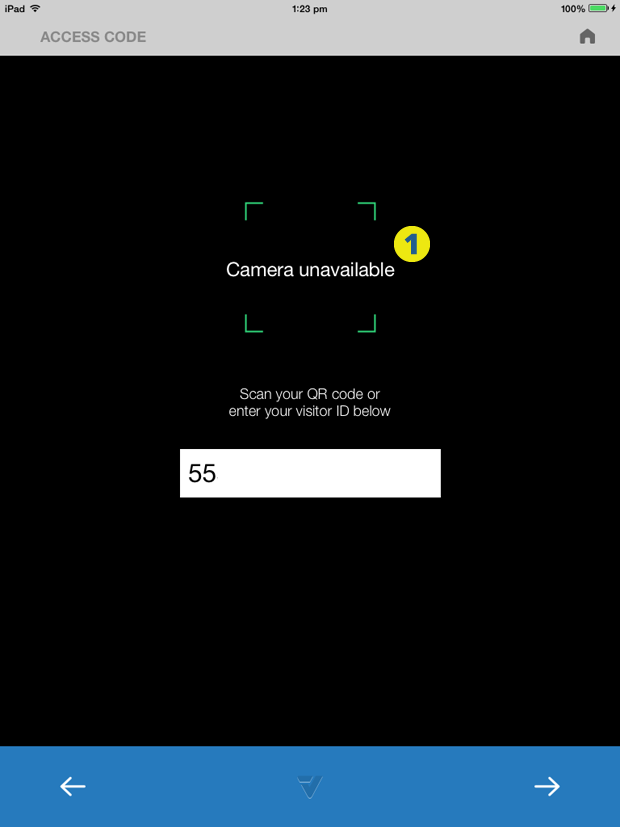
2. To remedy this, go to the iPad’s home screen and touch the Settings icon (cog wheels). Under General (3) select Restrictions (4).
If you are using iOS12+, go to Privacy > Camera.
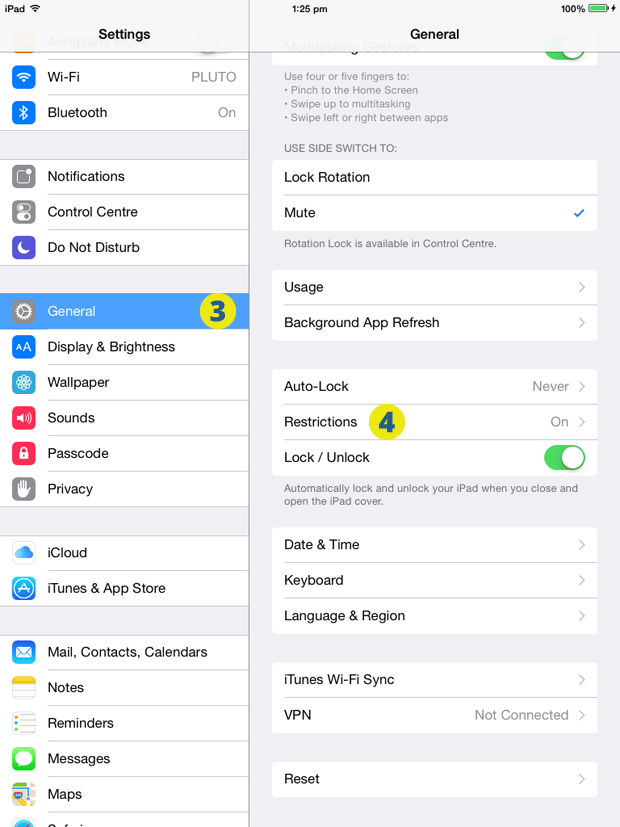
5. Turn on the camera (Restrictions need to be enabled to access this menu).
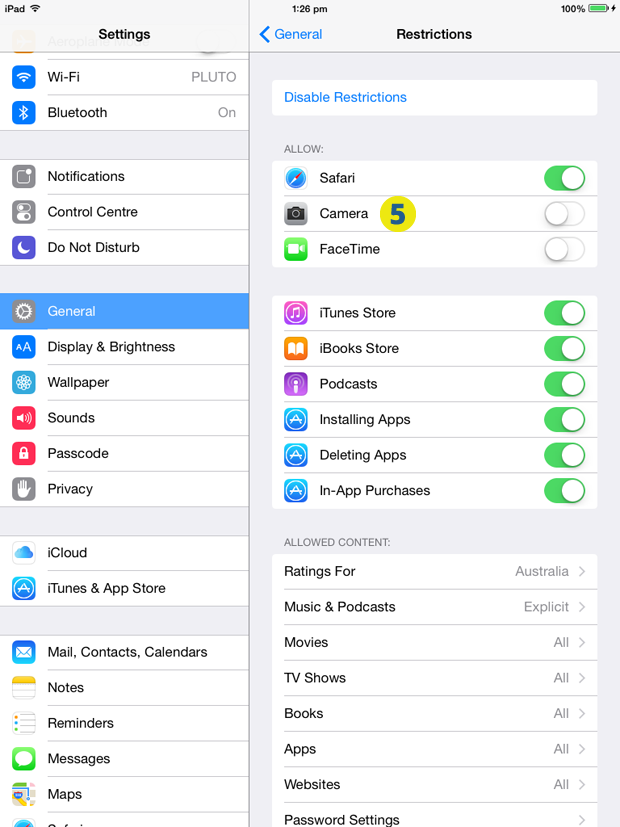
In later versions of the VPass App, the camera can also be turned off and on in the VPass section of the iPad’s settings. In the left hand side bar scroll down to near the bottom and select VPass (6). Turn on the camera (7).
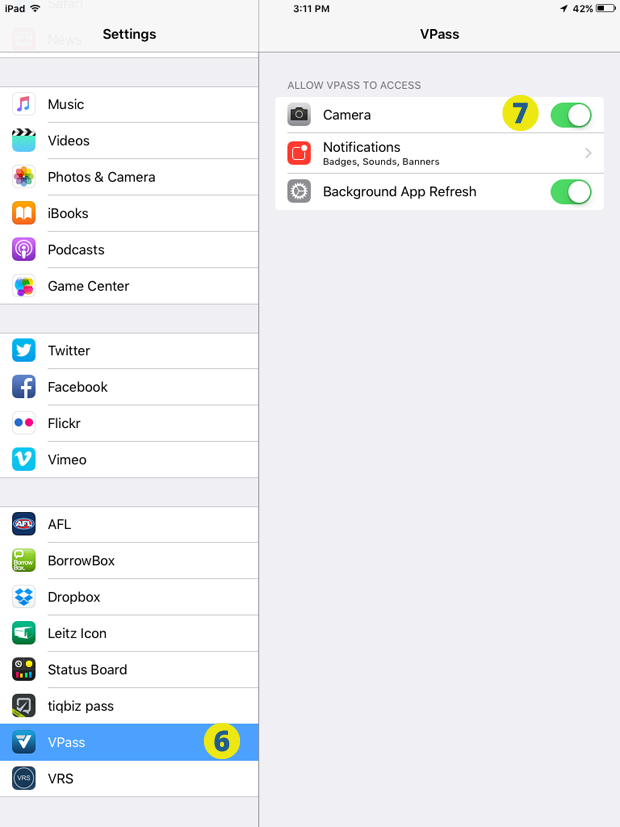
017
