A Required Field appears on the iPad with a red asterisk and must be filled out by those signing in. If no data is added to a required field, the user will be unable to complete the sign in process. In the iPad it looks something like this:

To select or de-select the Required Field setting, go to Configuration (top bar menu) > Forms (side bar menu) and select a Form to edit. When you click on a particular field it will highlight in grey and you can check or uncheck the Required Field check box (1). The change is reflected in the preview pane (2).
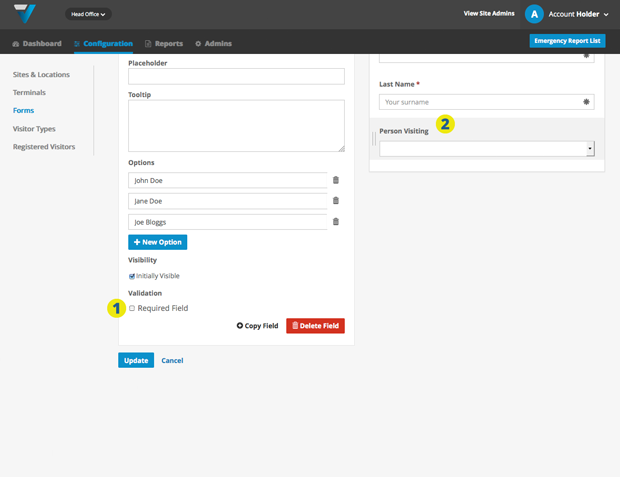
040
