A Tooltip is unobtrusive hint text that appears when the user touches a small “info” icon on the iPad’s screen.
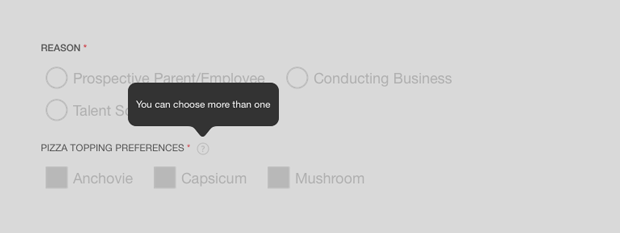
To add a Tooltip to a form field…
1. Go Configuration (top bar menu) > Forms (side bar menu).
2. Select the Form you want to edit
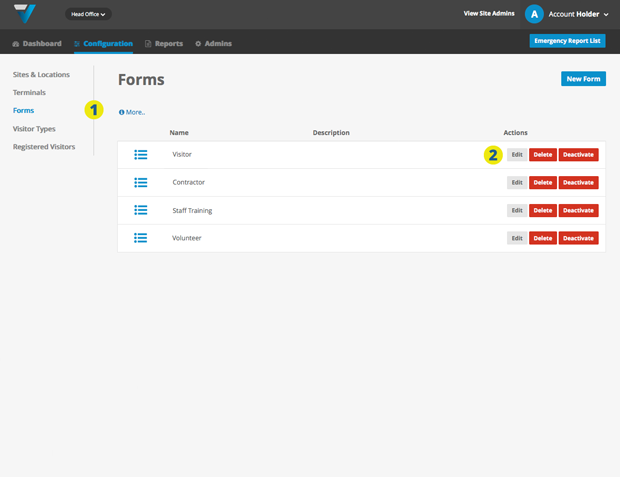
3. In the Form Preview panel…
4. Click on the field you want to edit. It should highlight in grey.
5. In the Field Settings tab, enter your tooltip text
6. An icon will appear here.
7. Click the blue Update button at the bottom of the page to save the changes
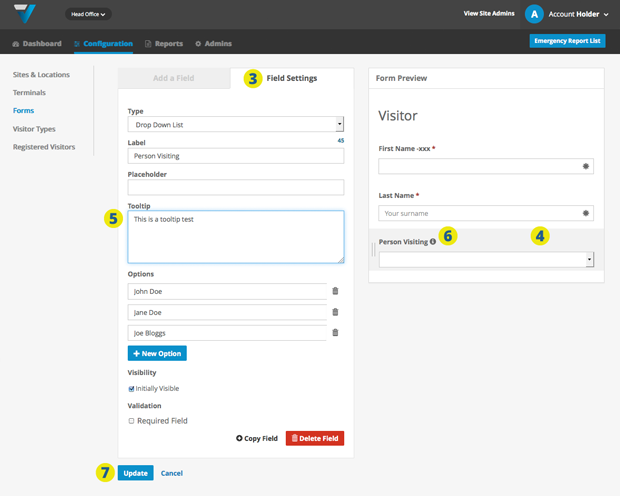
042
