You can disable the Form in the sign out process by…
1. Going to Configuration (top bar menu) > Visitor Types (side bar menu).
2. Click the Visitor Type you want to Edit (right hand side)
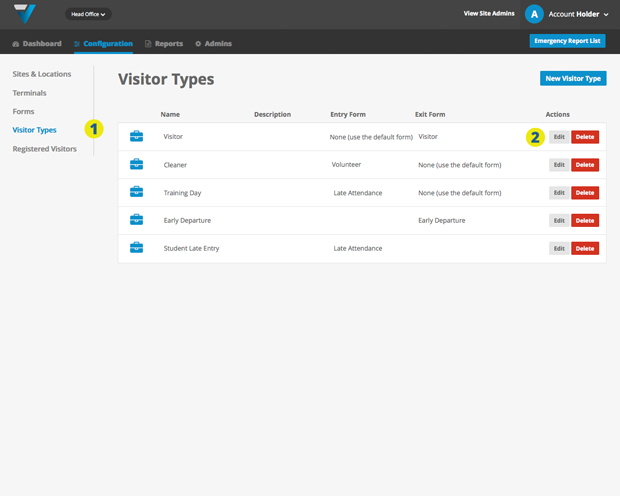
3. On the Sign out Form drop down set it to “None (use the default form)”
4. Click the blue Update button down the bottom. When soemone signs out under Visitor on the iPad, they will not have to fill out a form although their sign out time and location will be noted by the VPass admin.
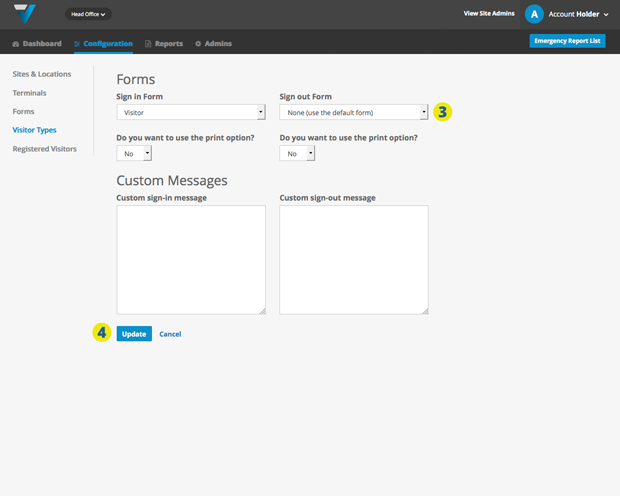
5. Depending on the strength of your Wi-Fi network, your iPad may take time to update changes made in the admin. To speed the process, you could try the steps listed in this article.
039
