It’s actually a simple drag and drop process.
1. Go to Configuration (top bar menu) > Visitor Types (side bar menu)
2. Drag the listed Visitor Type into the desired position (3).
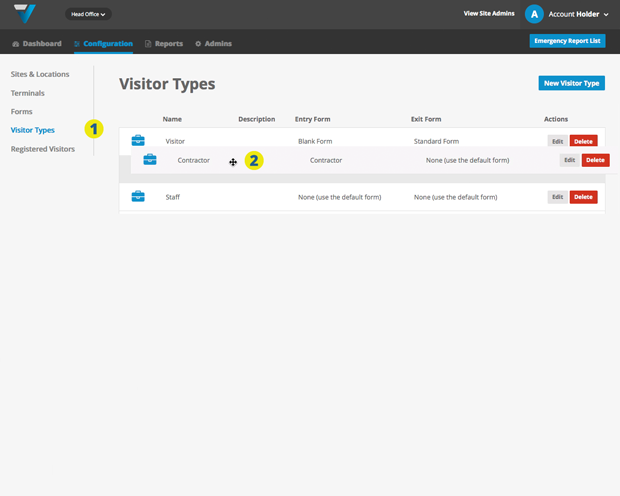
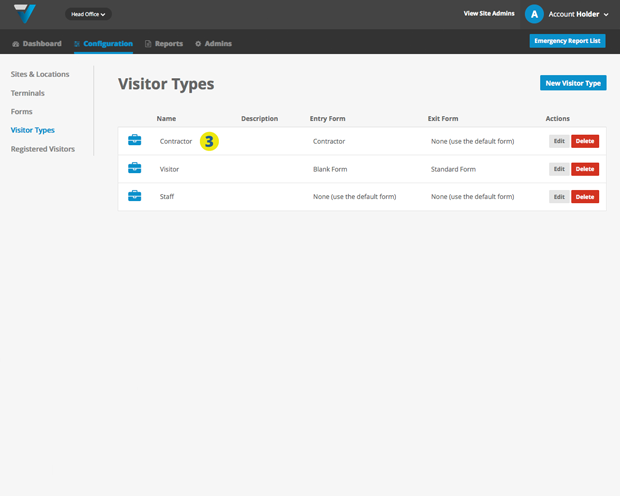
If you click the Sign In button on the iPad, within a few moments, you will most likely see that the positions of the Visitor Types has updated.
4. Depending on the strength of your Wi-Fi network, your iPad may take time to update changes made in the admin. To speed the process, you could try the steps listed in this article.
If it is still not appearing, please try deactivating and reactivating your iPad.
024
