![]()
A Registered Visitor Type means that the access code for the person signing is already recorded on the Registered Visitors page of the VPass admin. Most likely all those signing in have to do is to scan a QR-coded badge. This is ideal for staff or other regular visitors to your premises. To create such a Visitor Type…
1. Go to Configuration (top bar menu) > Visitor Types (side bar menu).
2. Click the New Visitor Type button (top right)
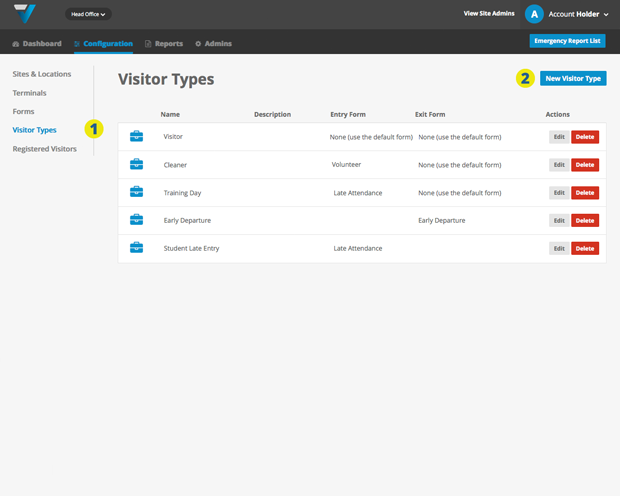
3. Name your Visitor Type. Most probably it will be similar to the Form it uses.
4. Select Sign In and Sign Out as the sign in method.
5. Choose the Registered radio button.
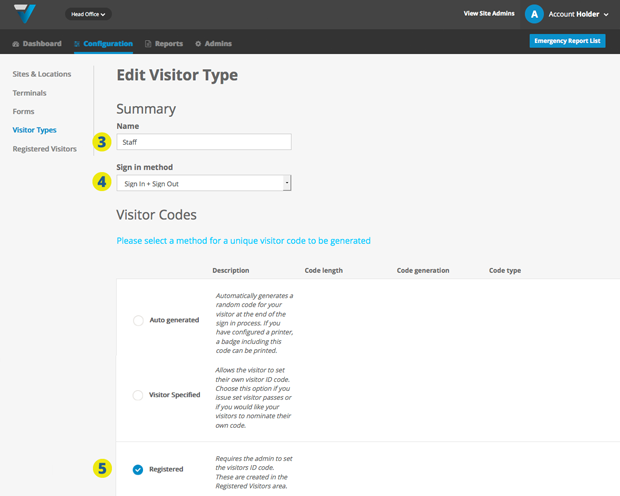
6. Elect whether you want visitors who may have forgotten their code to be able to search for it when signing out. Can be pretty handy.
7. Generally those signing in using the Registered Visitor Type are regular visitors such as staff, so it is not necessary to use a Form to collect information. So the Sign In Form and Sign Out Form is set to “None (use default form)”.
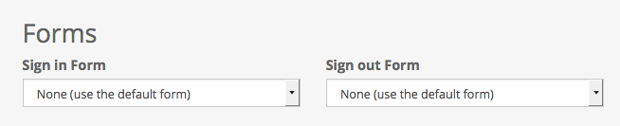
However, if you do need to collect information, set the appropriate Form here. Usually, the Sign Out Form is set to “None (use default form)” as you don’t need to collect any information as people sign out, only their badge number.
8. Only in rare cases would the print option be used in Registered Visitor Type.
9. Custom messages appear above the signature box and are only visible if you have elected to collect signatures as visitors sign in or out.
10. Click the Update button. Your new Visitor Type will be listed in the Sign In and/or Sign Out page of your VPass App.
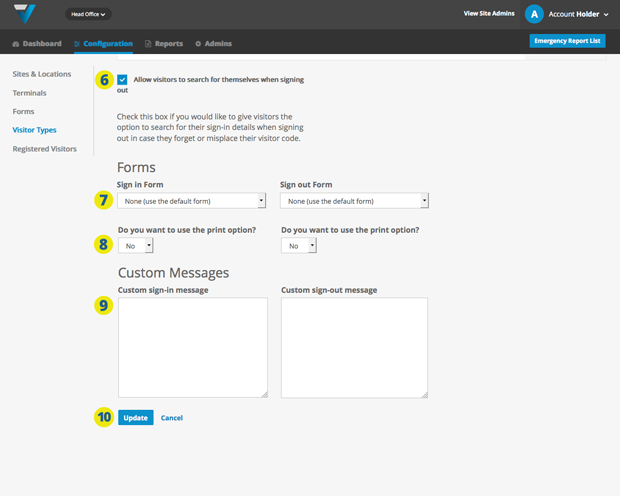
11. Depending on the strength of your Wi-Fi network, your iPad may take time to update changes made in the admin. To speed the process, you could try the steps listed in this article.
IMPORTANT: Users of this Visitor Type need to be recorded on the Registered Visitors page of the VPass admin otherwise the iPad will give an error “Access Code not Found”. Click here to learn how to create a Registered Visitor.
038
