VPass can be used in a bi-lingual environment. To use VPass with multiple languages firstly add a language and then a keyboard for that language.
Adding a Language
How to add a language to an iPad.
Change the order of the iPad’s language.
Adding a Keyboard
Change the order of keyboard languages on your iPad.
In the VPass admin, you would want to add the additional language to your Visitor Type names and Form field names. Something like this:
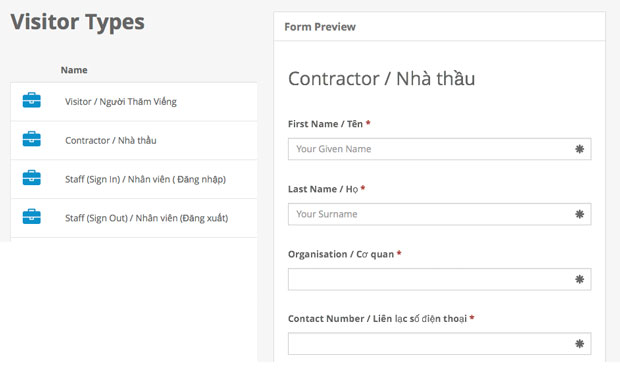
Also visitors will be able to select their language by touching the world symbol on the keyboard (bottom left).
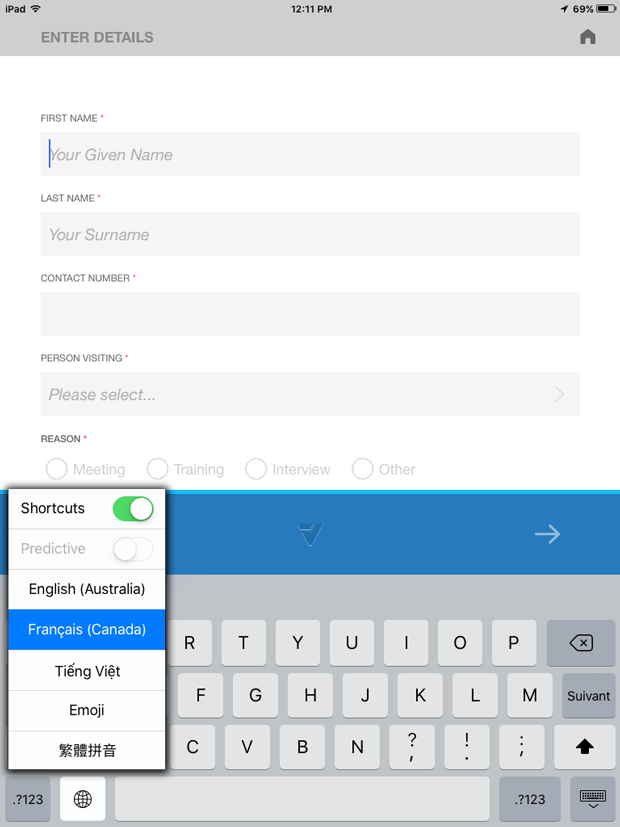
065
