Placeholder Text is hint text that appears in the form field itself… until the user enters content of their own.
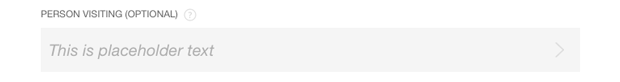
To add some Placeholder Text to a form field…
1. Go to Configuration (top bar menu) > Forms (side bar menu).
2. Select the Form you want to edit
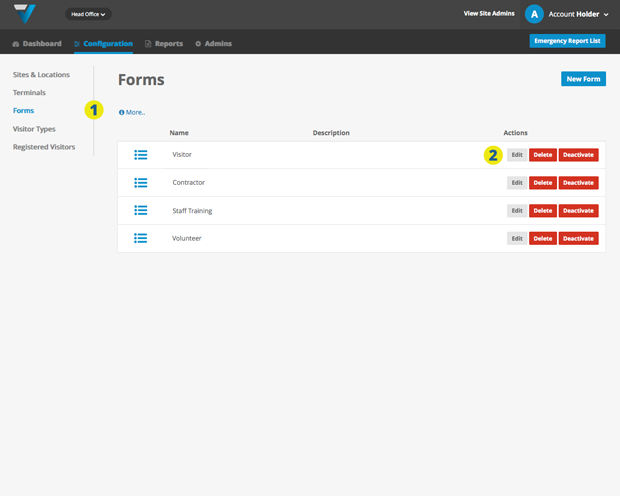
3. In the Form Preview panel…
4. Click on the field you want to edit. It should highlight in grey.
5. In the Field Settings tab, enter your placeholder text
6. It should appear here.
7. Click the blue Update button down the bottom. The field should update on your iPad in a few moments.
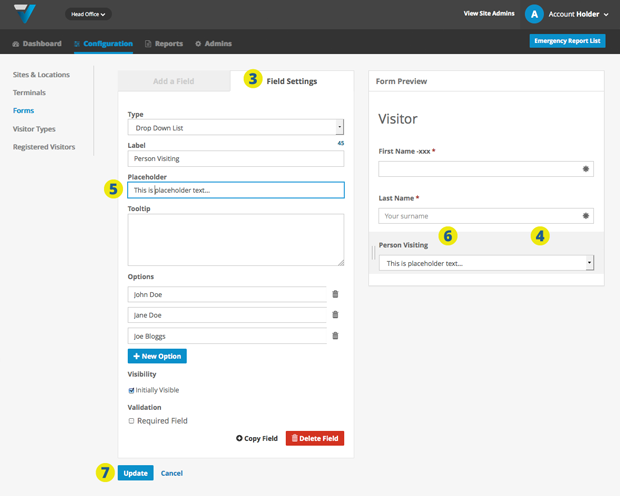
041
