If you have a simple setup where you are not collecting visitor photos or require a QR code scanner, you may wish to turn the camera off.
To do this, go to the iPad’s home screen and touch the Settings icon (cog wheels). Under Privacy (1) select Camera (2).
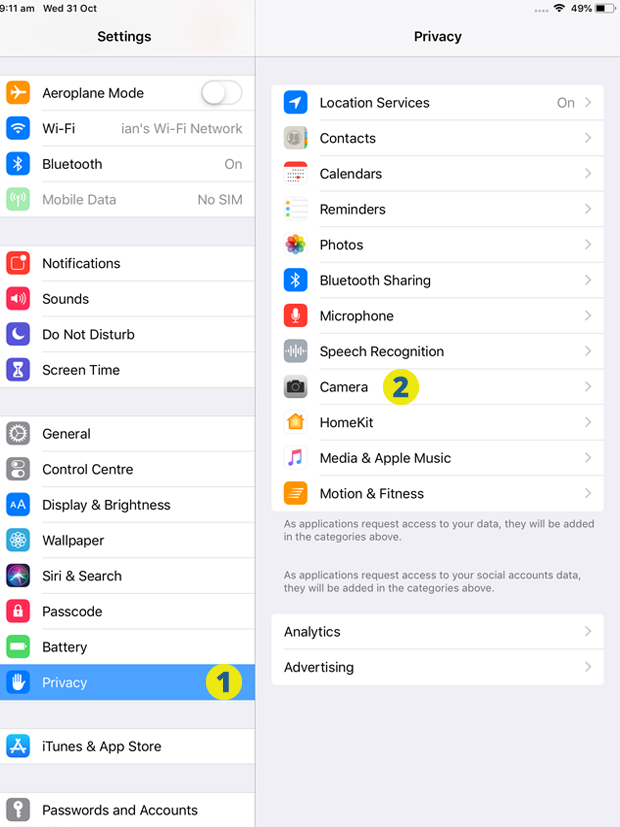
3. Turn off the Camera under VPass.
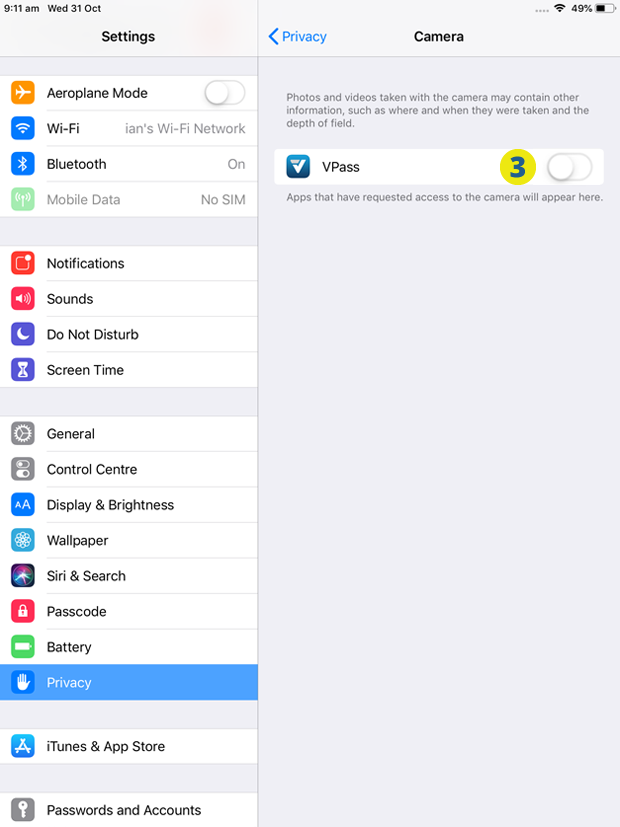
4. Back in the VPass App, when you now sign in you will notice that the camera has been disabled.
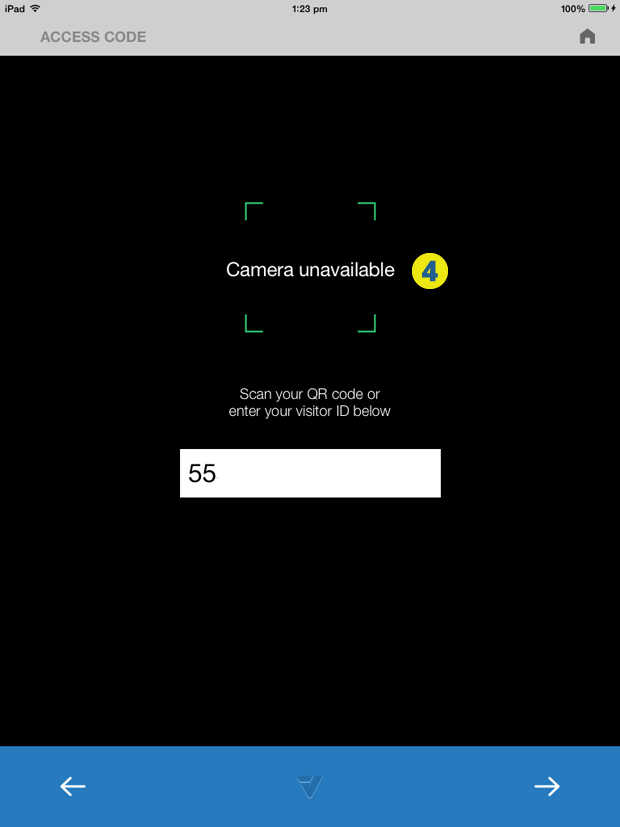
064
