If you find that your iPad screen is going dark after 20 minutes or so whilst using the Guided Access feature, please do the following to resolve this.
1. Exit Guided Access by following these steps.
2. Update the iPad’s iOS to 12.1.1+
3. On the iPad’s home screen, touch the settings (cog) icon and go to the General menu.
4. In the Accessibility > Guided Access menu, turn on the Mirror Display Auto-Lock setting down the bottom. This will mirror your Settings > Display & Brightness > Auto-Lock setting.
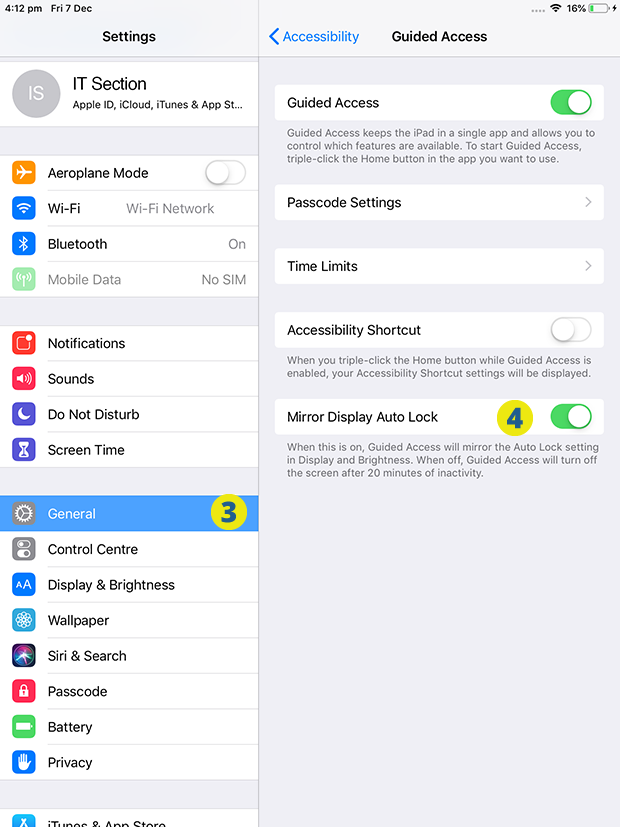
5. Once Guided Access re-enabled the issue will not re-occur.
083
